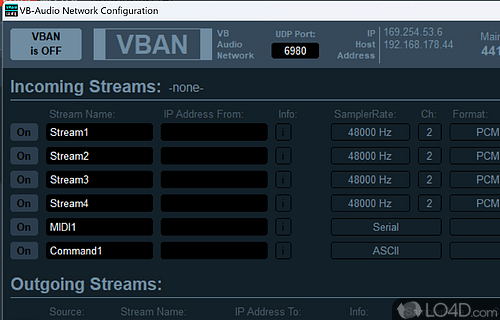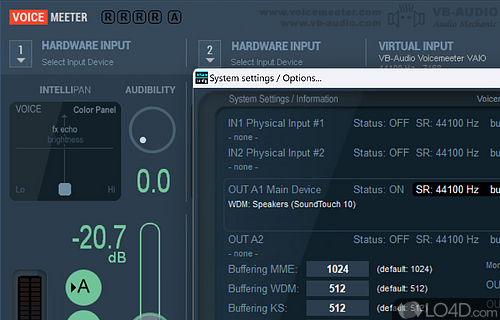Streamlines audio channels for Windows users.
VoiceMeeter is a freeware audio channel mixer app and converter developed by Vincent Burel for Windows. It's easy-to-use, powerful, well-designed and modern.
The download has been tested by an editor here on a PC and a list of features has been compiled; see below. We've also created some screenshots of VoiceMeeter to illustrate the user interface and show the overall usage and features of this audio channel mixing program.
Free and powerful audio mixer for Windows for ultimate audio control
Voicemeeter connects and mixes any audio hardware with any software sound to several outputs.
Connect headsets, USB mics, audio cards, Skype, Game sound, Video Players, ZOOM you name it.
Mix, solo, mute or split audio and send it to your speakers and headphones.
The advantage of this application is that you do not need to fiddle with custom macro keys and related workarounds.
All important driver protocols – WDM, MME, ASIO, WaveRT. DirectX – are supported. Voicemeeter brings its own driver(s) and can be used by all applications as a playback and recording device with 8 inputs and 8 outputs.
Features of VoiceMeeter
- Customizable audio processing: VoiceMeeter provides a range of customizable audio processing options, including equalization, compression and reverb.
- Easy-to-use interface: VoiceMeeter has a user-friendly interface, making it easy for users of all skill levels to use.
- Low latency: Provides low latency audio processing, ensuring that audio is routed and processed in real-time.
- Multiple audio inputs and outputs: Supports multiple audio inputs and outputs, allowing you to route and mix audio from various sources.
- Remote control: VoiceMeeter allows for remote control, making it possible to control the virtual audio mixer from another device or application.
- Support for different audio codecs: Supports a range of audio codecs, including MP3, WMA, FLAC and more.
- Virtual audio cable support: VoiceMeeter supports virtual audio cables, allowing you to route audio between different applications on your computer.
- Virtual audio mixer: Allows you to mix and control multiple audio inputs and outputs in a virtual environment, making it a useful tool for audio routing and processing.
- Widely used: VoiceMeeter is widely used by content creators, gamers and audio professionals, making it a trusted and reliable tool.
Compatibility and License
VoiceMeeter is provided under a freeware license on Windows from media converter software with no restrictions on usage. Download and installation of this PC software is free and 1.1.2.2 is the latest version last time we checked.
Vincent Burel accepts donations for the continued development of this free software.
What version of Windows can VoiceMeeter run on?
VoiceMeeter can be used on a computer running Windows 11 or Windows 10. Previous versions of the OS shouldn't be a problem with Windows 8 and Windows 7 having been tested. It comes in both 32-bit and 64-bit downloads.
Filed under: